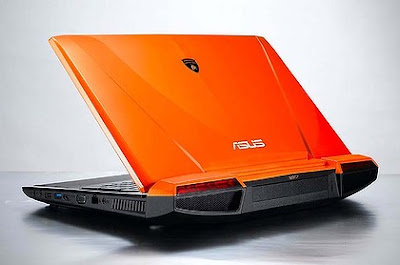Sony introduced its first tablet computers, following Samsung Electronics and Motorola Mobility Holdings in their pursuit of Apple, a year after the iPad spurred a surge in demand for the devices. The maker of Vaio laptops would use Google’s Android operating system for the tablets, Kunimasa Suzuki, Sony’s head of personal computers said. The models, whose prices were not disclosed, would go on sale later this year, the company said. Sony is last among the world’s top 10 laptop makers to unveil tablet plans, aiming to capitalize on surging demand for a product category that research firm Strategy Analytics forecasts will grow to $49 billion (R326bn) by 2015.
The late entry may undermine the company’s ability to challenge Samsung’s Galaxy Tab or the iPad, according to Deutsche Bank. “Sony should have entered at least when Samsung introduced its first tablet computers,” said Yasuo Nakane, a Tokyo-based analyst at Deutsche Bank. “They spent too much time on their own features. A quick entry like Samsung was required. Sony’s S1 model will feature a 9.4-inch liquid-crystal display, as well as front and rear cameras. The S2 laptop-shaped model would have dual 5.5-inch screens and feature cameras, the company said. Apple’s iPad has a 9.7-inch screen. Jay Defibaugh, an analyst at MF Global FXA Securities in Tokyo, said about Sony: “They have got an opportunity, they really need to execute.
The Japanese electronics maker aimed to become the largest manufacturer of tablets running on Android software by next year, Suzuki said. Sony would try to introduce a tablet that uses Microsoft’s Windows software by the end of the year, he added. Sony, which expected the global tablet-computer market to reach annual sales of between 50 million and 60 million units this year, and between 70 million and 80 million next year, was also considering developing a three-dimensional model, he said. Suzuki said Sony was not late into the market. “Demand for tablets is still small. We aim to attract consumers out there, who haven’t purchased one.”
The latest version of the iPad went on sale in the US on March 11, equipped with cameras and a more powerful processor, starting at $499. Apple led the market by selling a total of 14.8 million iPads through December, generating $9.6bn in sales since its introduction in April last year. Samsung, the maker of the Galaxy Tab, ranks second behind Apple. Tablet sales surged to more than 10.3 million units last year from 90 000 in 2009, according to the Consumer Electronics Association. That rate of adoption tops those of game consoles and smartphones, according to the Arlington, Virginia-based trade organization.
Apple would likely maintain its dominance in the tablet market until next year because of advantages in marketing, content and pricing, research firm IHS iSuppli said earlier this month. Shipments of other media tablets will likely reach 111 million units in 2013, overtaking the estimated 81 million iPad sales, according to the researcher. Samsung, Sony’s bigger rival in televisions, unveiled a new tablet running the latest version of Android software in February. Sprint Nextel and Verizon Wireless earlier this month cut the price of the Samsung’s Galaxy Tab tablet computer for the second time this year, signaling more competition for Apple’s iPad.
The devices now cost $199.99 with a two-year wireless service contract, according to the carriers. In January, Sony said it aimed to win second position in the market for tablet devices next year. Last year, Sony was the world’s ninth-largest maker of laptop computers, excluding tablets, with a 4.2 percent share of the global market, according to Bryan Ma, at Singapore-based analyst at IDC. Apple ranked eighth with a 4.9 percent share.
The late entry may undermine the company’s ability to challenge Samsung’s Galaxy Tab or the iPad, according to Deutsche Bank. “Sony should have entered at least when Samsung introduced its first tablet computers,” said Yasuo Nakane, a Tokyo-based analyst at Deutsche Bank. “They spent too much time on their own features. A quick entry like Samsung was required. Sony’s S1 model will feature a 9.4-inch liquid-crystal display, as well as front and rear cameras. The S2 laptop-shaped model would have dual 5.5-inch screens and feature cameras, the company said. Apple’s iPad has a 9.7-inch screen. Jay Defibaugh, an analyst at MF Global FXA Securities in Tokyo, said about Sony: “They have got an opportunity, they really need to execute.
The Japanese electronics maker aimed to become the largest manufacturer of tablets running on Android software by next year, Suzuki said. Sony would try to introduce a tablet that uses Microsoft’s Windows software by the end of the year, he added. Sony, which expected the global tablet-computer market to reach annual sales of between 50 million and 60 million units this year, and between 70 million and 80 million next year, was also considering developing a three-dimensional model, he said. Suzuki said Sony was not late into the market. “Demand for tablets is still small. We aim to attract consumers out there, who haven’t purchased one.”
The latest version of the iPad went on sale in the US on March 11, equipped with cameras and a more powerful processor, starting at $499. Apple led the market by selling a total of 14.8 million iPads through December, generating $9.6bn in sales since its introduction in April last year. Samsung, the maker of the Galaxy Tab, ranks second behind Apple. Tablet sales surged to more than 10.3 million units last year from 90 000 in 2009, according to the Consumer Electronics Association. That rate of adoption tops those of game consoles and smartphones, according to the Arlington, Virginia-based trade organization.
Apple would likely maintain its dominance in the tablet market until next year because of advantages in marketing, content and pricing, research firm IHS iSuppli said earlier this month. Shipments of other media tablets will likely reach 111 million units in 2013, overtaking the estimated 81 million iPad sales, according to the researcher. Samsung, Sony’s bigger rival in televisions, unveiled a new tablet running the latest version of Android software in February. Sprint Nextel and Verizon Wireless earlier this month cut the price of the Samsung’s Galaxy Tab tablet computer for the second time this year, signaling more competition for Apple’s iPad.
The devices now cost $199.99 with a two-year wireless service contract, according to the carriers. In January, Sony said it aimed to win second position in the market for tablet devices next year. Last year, Sony was the world’s ninth-largest maker of laptop computers, excluding tablets, with a 4.2 percent share of the global market, according to Bryan Ma, at Singapore-based analyst at IDC. Apple ranked eighth with a 4.9 percent share.